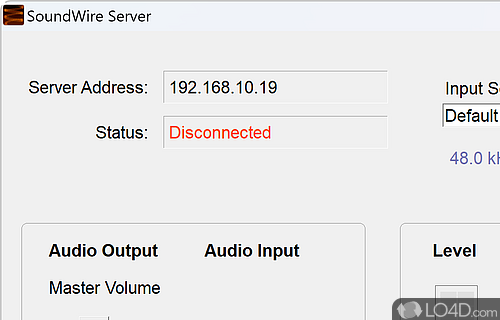Transmit any music or audio from PC to your Android phone.
If you want to play your music or other audio on an Android device from your PC, then SoundWire Server is probably one of your only choices.
This program acts as a server with your Android-powered phone or tablet acts as a client for receiving audio that's being played. SoundWire Server will install itself as an audio device on a Windows PC and stream over a local area network.
Setup of this program isn't too difficult. Just select a default multimedia device and set the volume. You're just required to have the SoundWire client installed on your phone or tablet, which is available from the Google Play store.
Once you've got the server running, be sure to type the IP address from the main window into your Android application so that it can connect to the SoundWire Server.
Features of SoundWire Server
- Integrates with Google Play, Spotify, YouTube and iTunes.
- Audio Effects: Add audio effects like reverb and echo to audio streams.
- Audio Format Support: Supports a variety of audio formats.
- Audio Playback: Play back audio on multiple computers.
- Audio Streaming: Stream audio from one computer to another.
- Direct Connection: Connect directly to another computer without going through the Internet.
- Low Latency: Minimize delay or lag when streaming audio.
- Multi-Channel: Stream multiple audio channels over one connection.
- Multi-user: Supports multiple users streaming audio simultaneously.
- Network Playback: Stream audio over a local network.
- Recording: Record audio streams.
- Remote Access: Access audio streams from anywhere.
- Security: Secure audio streams with password protection.
- Volume Control: Adjust the volume on both the source and target computer.
- Wireless Connection: Connect wirelessly to stream audio.
Compatibility and License
SoundWire Server is provided under a freeware license on Windows from mobile phone tools with no restrictions on usage. Download and installation of this PC software is free and 2.5 is the latest version last time we checked.
What version of Windows can SoundWire Server run on?
SoundWire Server can be used on a computer running Windows 11 or Windows 10. Previous versions of the OS shouldn't be a problem with Windows 8 and Windows 7 having been tested. It runs on both 32-bit and 64-bit systems with no dedicated 64-bit download provided.
Filed under: